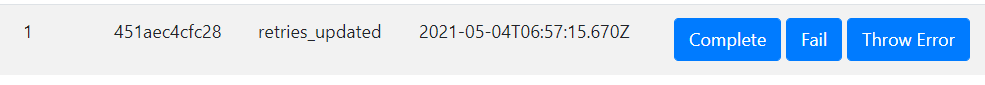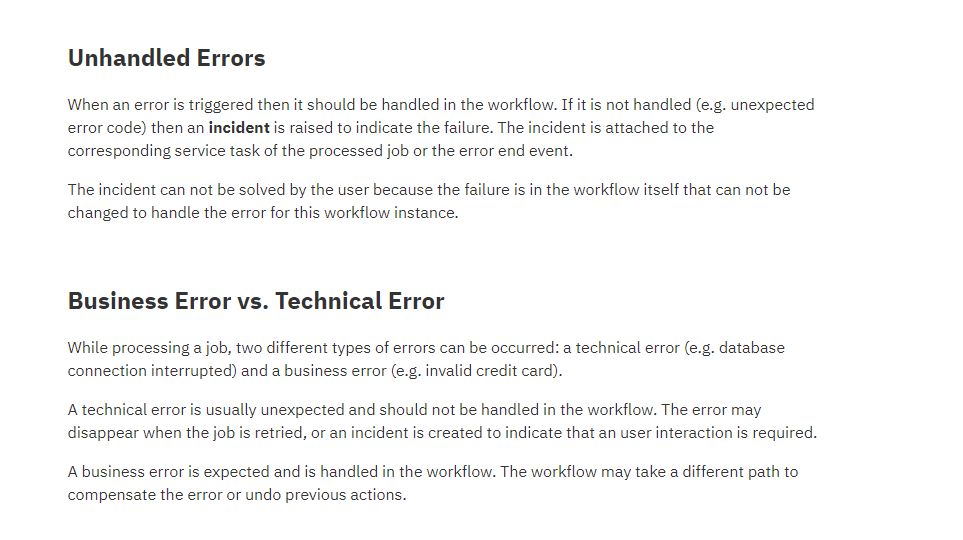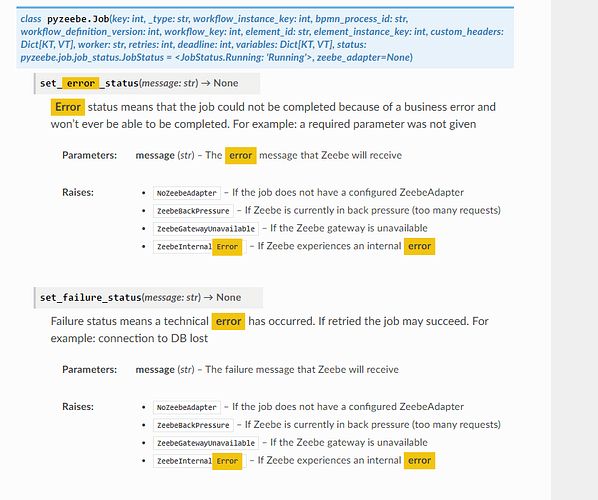Hi,
There are situations where I raise an incident on a particular task. For example if an API goes down and my workflow is at a task that needs to call that API endpoint, an exception is raised and that is recorded as an incident. This can be observed in the zeebe monitor incidents tab:
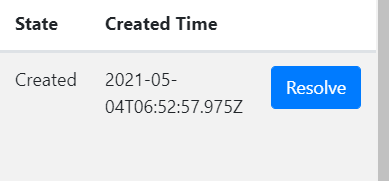
At the very top right hand corner of an incident, there is a resolve button. When the API comes back online, I hit the Resolve button. However, the incident is marked as resolved and the same incident as before is created as a new incident. It seems that it essentially never resolves/retries the issue.
I went to the jobs tab on zeebe monitor and saw this for that task that failed:
When I click on complete and give it a variable name and payload, I get this:
Any ideas what is the best way to get around this?