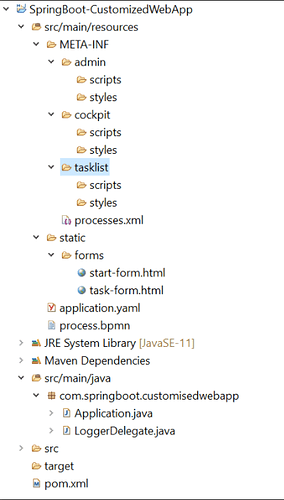How can we re-design the camunda homepage? Please share the tutorial videos for the same.
I want to re-design the homepage in camunda.
Hi @Avaneesh ,
Do you mean the webapps of Camunda? Are you referring to Tasklist or Cockpit? Or both?
Kind regards
Nele
Yes the webapps.
I have developed a process model in camunda modeler and a spring boot application. When I start the application and hit the localhost. I would like to customise the login page and later want to customise the tasklist and cockpit both. How can I achieve that in the continuation of my application.
There are some information about, Logo, Headers and Colour in our docs.
There are some code snippets from our Consulting team available too.
Depending on how much you want to change you could also consider building a standalone web app. There is a blogpost on how to do so for Tasklist. In the post are various examples linked.
I hope this helps
Cheers
Nele
Hi @Avaneesh,
additional to Neles links you can find an example to customize the spring boot webapp here: code/snippets/springboot-customized-webapps at master · camunda-consulting/code · GitHub
Hope this helps, Ingo
In the screenshot attached is the project structure created for the customized web apps.
- META-INF folder is created inside src/main/resources.
- META-INF folder contains admin/ cockpit/ tasklist and each folder containing folders scripts and styles for creating the customized UI for admin/ cockpit/ tasklist.
- Embedded forms are created inside src/main/resources/static/forms folder.
- Main Java class is also annotated with @EnableProcessApplication
Attached the process.bpmn file also. Followed the same guidelines as per mentioned in the github but still unable to run and see the results.process.bpmn (2.9 KB)
Hi @Avaneesh,
To customize the WebApp on spring boot, you have to use two different projects.
In code/snippets/springboot-customized-webapps/springboot-customized-webapp-webjar at master · camunda-consulting/code · GitHub you put all files that you want to customize and run mvn clean install.
In your spring boot process application, you reference you customized webapp instead of the original one: code/pom.xml at master · camunda-consulting/code · GitHub
It is not possible to do everything in just one project as you tried.
Hope this helps,
Ingo
Implemented with the given instructions above but while running the application getting the below error
Error creating bean with name ‘lazyInitRegistration’ defined in class path resource [org/camunda/bpm/spring/boot/starter/webapp/CamundaBpmWebappAutoConfiguration.class]: Initialization of bean failed; nested exception is java.lang.RuntimeException: javax.servlet.ServletException: Could not read security filter config file ‘/securityFilterRules.json’: no such resource in servlet context.
Hi @Ingo_Richtsmeier ,
I have developed a similar application using the github links provided above. Followed every steps/instruction but when starting the server, it redirected to localhost:8080 but the customise UI section for admin/cockpit/tasklist did not show up. I tried hitting this url http://localhost:8080/app/tasklist/default/ also but it showed Whitelabel error.
Kindly assist on this? How can I see the proper outcome of the application shared in the github?
Hello Dear Mr Nele
Is there anyway to make dashboard page RTL
I want it to be right to left but can’t find how to that
Will be very appreciated if you could help
Thanks
Hello Dear Ingo
Is there anyway to make dashboard page RTL
I want it to be right to left but can’t find how to that
Will be very appreciated if you could help
Thanks
Hi @kawa2222,
sorry, I don’t have any experience with languages that are written from right to left, I could not even read them.
Cheers, Ingo
it means that program is not optimized to use in Arabic and Hebrew languages which is from right to left?