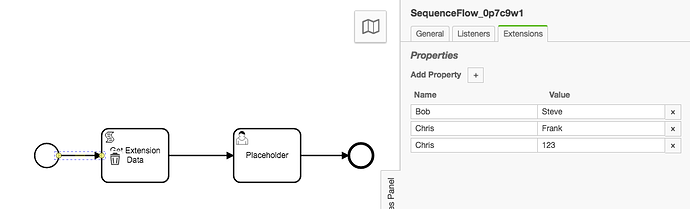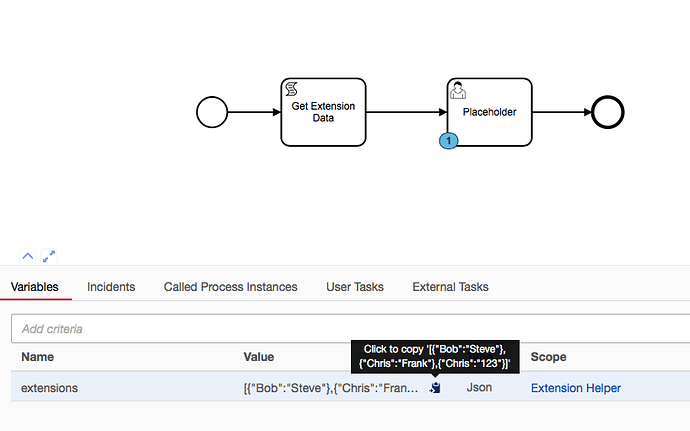Been asked a few times about Extensions on elements.
You generally have to parse the xml to get the result elements.
So i threw together a little helper script for this:
function getExtensions(elementId, returnJson) {
var modelInstance = execution.getBpmnModelInstance()
var elementInstance = modelInstance.getModelElementById(elementId)
var extensionElements = elementInstance.getExtensionElements().getElementsQuery().filterByType(Java.type('org.camunda.bpm.model.bpmn.instance.camunda.CamundaProperties').class).singleResult().getCamundaProperties().toArray()
if (returnJson == true){
return buildJson(extensionElements)
} else {
return extensionElements;
}
function buildJson(extensionCollection){
var extArray = []
for each (var i in extensionCollection) {
var key = i.getCamundaName()
var extensionObject = {}
extensionObject[i.getCamundaName().toString()] = i.getCamundaValue(),
extArray.push(extensionObject)
}
return extArray
}
}
// Returns as a JSArray of Objects
var extensionsAsJson = getExtensions('SequenceFlow_0p7c9w1', true)
// Use Camunda SPIN and JSON.Stringify() to covert the JSArray into a Camunda SPIN Object
execution.setVariable('extensions', S(JSON.stringify(extensionsAsJson)))
// Returns as a Array of 'org.camunda.bpm.model.bpmn.impl.instance.camunda.CamundaPropertyImpl'
// var extensions1 = getExtensions('SequenceFlow_0p7c9w1', false)
// var extensions2 = getExtensions('SequenceFlow_0p7c9w1')
You can call getExtensions(ActivityId) (The Id field in the General Tab in Camunda Modeler) and it will return the extensions as a Javascript Array of Objects (Because the same Key can be used multiple times in extensions).
Enjoy
x-ref: Extension elements, Access custom extension elements with the BPMN Model API, Get input parameter content with model api - #3 by Gabor_Sandor, Configuring connector input/output map with a variable on parseListener, Extension properties