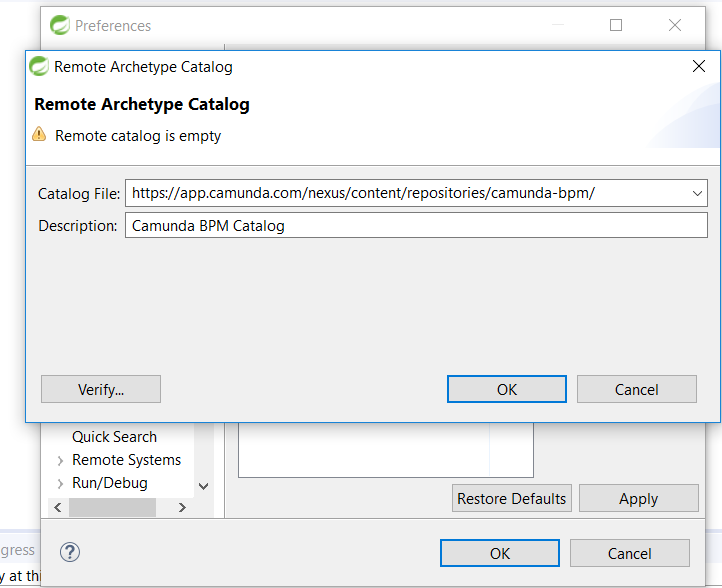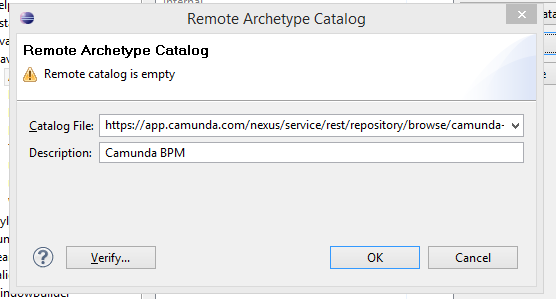Igal
May 2, 2019, 8:05am
1
When adding archetype catalog (Preferences → Maven → Archetypes → Add Remote Catalog): https://app.camunda.com/nexus/content/repositories/camunda-bpm/
I get the message that the Remote Catalog is empty:
When I ran the url ( https://app.camunda.com/nexus/content/repositories/camunda-bpm/ ) from my browser I have this :
This maven2 hosted repository is not directly browseable at this URL.
Any clue ?
Thanks in advance
Niall
May 2, 2019, 8:49am
2
I’ve just tried it out and it seems to be working fine for me.
Igal
May 6, 2019, 7:18am
3
You are right I have tried from my personal PC, not the one from my work and it did worked. Thx
Can you explain in detail please? I am currrently having issue
I followed above url . But still not working
hey Niall
JFrog JFrog
the Url above mention are not working could you please help
the error message is:- Remote catalog is empty
Niall
June 10, 2020, 5:30am
9
Have you tried the suggestions made in this post?
Shoeb
June 10, 2020, 6:04am
10
yes i have tried all kind of things but it not working
Niall
June 10, 2020, 6:31am
11
It seems to work for me without any problems - so it’s likely that your company is preventing the access somehow.