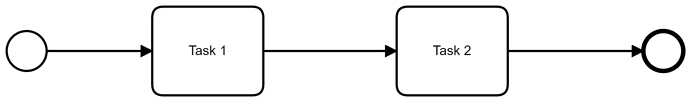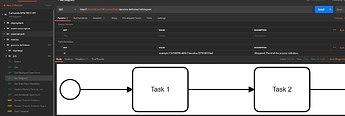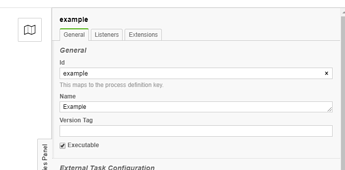Hi there @Mjgsa,
short answer: yes.
But as I can see from your Profile, you are new to this forum and probably to Camunda. So I want you to talk through some Steps you would need to test this and give some additional information. As a setup on your local machine you need the following:
Since Camunda 7.13 OpenAPI is supported, which is documented here and also use it to import it into Postman. As an alternative you can use curl to do the REST-Call.
Unpack the Camunda community edition and run the application. Unpack the Modeler and start it.
Within the Modeler create a simple diagramm like this
Alternatively you can use curl to deploy your Diagramm:
curl -X POST -F deployment-name=test -F deployment-source=curl -F data=@example.bpmn -F diagram=@example.png http://127.0.0.1:8080/engine-rest/deployment/create
Thereafter you can get your diagramm as follows:
Or with curl with the following command:
curl http://127.0.0.1:8080/engine-rest/process-definition/key/example/diagram > test.png
Make sure you did put the id in your bpmn model when creating the bpmn in the modeler.
Have Fun ![]()