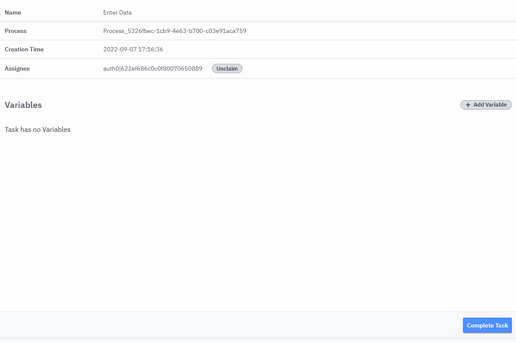Hi guys, this might be a trivial question, but I am struggling a bit. I have a Camunda 8 SaaS-test version running and deployed a process-modell with just a single user task. Now I want to assign this user-task to one of the registered users.
However this does not seem to work. I have found this documentation here:
For Tasklist to claim the task for a known Tasklist user, the value of the
assigneemust be the user’s unique identifier. The unique identifier depends on the authentication method used to login to Tasklist:
- Camunda Platform 8 (login with email, Google, GitHub):
- Default Basic Auth (elasticsearch):
username- IAM:
username
So I tried the e-mail of the users in multiple variations, as String, with “”, as expression #{e-mail}, the Camunda 7 way with ${e-mail}. None of these worked. Only after I claim it manually, I can add variables and finish the task, it does not get assigned automtically. Is this by design or am I doing something wrong?
I am asking because I also found this posting, which says that the group-assignement is not implemented in the Tasklist in C8 yet. Might this be the same for user-assignement? Candidate Groups for User Tasks apparently not taking effect