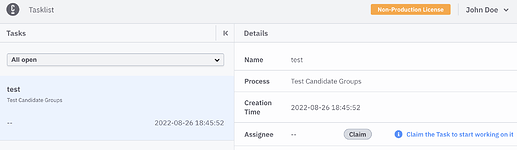Hi,
Please excuse me if this is a trivial question but I’m stuck on this and I’m unsure about the root cause. I’ve set Camunda 8 with Zeebe in my local by running this docker-compose config. So far so good. I was able to run user tasks, system tasks with nest.js, etc. The problem comes when I try to test how task assignation works for different user groups: if I have users A, user B and group G1, and A belongs to G1 but B does not, then I wouldn’t expect B to see task instances assigned to the G1 candidate group (B does not only see it; he can claim and execute them).
I tried different alternatives and read different sources but I can’t get it working.
How I set up my scenario:
I’ve created two users jpcarlino and jdoe and assigned the former to the Reviewer group. I did this using Keycloak (other places mentioned Camunda Console but it is not available in the official docker-compose, so I assume the way to do it in Camunda 8 is via Keycloak, please correct me if I’m wrong).
My workflow consists on a single user task called “test”.
The “test” task is configured with the candidate group “Reviewer” in the Assignment section (in Camunda Modeler).
However the user jdoe, who doesn’t belong to the Reviewer group can see it in Camunda Tasklist:
Please note that in order to let jdoe access TaskList console, I had to give him the default Tasklist role in Keycloak, otherwise he will fail to login.
Any help on this will be appreciated.
Regards