How can I insert a checkbox and have the XOR Gateway accept the boolean variable when it’s true or false? Thank you very much.
This question was answered recently in the forum.
I have these in the form of the checkbox
“label”: “Appove_Leave”,
“type”: “checkbox”,
“layout”: {
“row”: “Row_0ravuat”,
“columns”: null
If you click on the chatbox, AppoveLeave should be set to “approved.” But if you don’t click on it, AppoveLeave should be set to “not approved.” I have implemented this, but when I confirm it, it goes to the path that is not approved. However, if I don’t click on approoveleave, I can’t proceed to the next task. What is the problem now?
Did you put conditions on both paths?
In the other topic that I pointed you to, there’s a working example (in screenshots, so you’ll have to build it yourself).
I did exactly like that but after the XOR Gateway it didn´t work, could I send you my bpmn process.
Is AppoveLeave = approved and AppoveLeave = not(approved) wrong
Follow the conditions as shown on the other thread
Your variable from the form needs to be the one being evaluated.
On the path leading to the task for Leave Scheduled, you’d want =LeaveApproved
On the path leading to the task for Leave Denied, you’d want =Not(LeaveApproved)
Thank you very much, thank you. I will try it out and report back to you tomorrow. Would it be possible for you to answer my other question about multiple items in a task
Please try to keep a thread to one topic. That will help others who are looking for answers to questions so that they don’t get distracted.
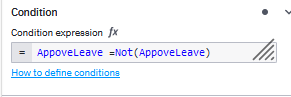
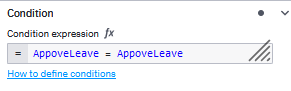
Is it wrong the way I did it?
I started a thread here: Multiple Items in a Task. But nobody has responded so far.
That is not was advised.
In your condition for the Leave Not Approved, put ONLY
=NOT(ApproveLeave)
In your condition for the Leave Approved, put ONLY
=ApproveLeave
What you have now is:
=ApproveLeave = ApproveLeave
Which will always be true.
Yes, but please do not ask people to answer other threads in an ongoing thread. It makes if difficult to follow what’s going on in this thread.
I have done it, but I’m getting an error message for the condition “syntaxError: unexpected CompareOp”.
Ah, okay. I hope someone reads this and can help me.
Can you post your trial BPMN?
Is your ApproveLeave variable a boolean (True/False/Checkbox) or is it a string “True”/“False”
It is a checkbox.
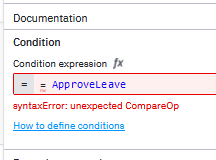
In that image, you have = = ApproveLeave not = ApproveLeave
Can you post the actual BPMN rather than an image?
Now it works. Thank you so much. Sorry for disturbing you all in this forum.
Glad that it works!
You aren’t disturbing… Asking other users for help is exactly what you’re supposed to do here!