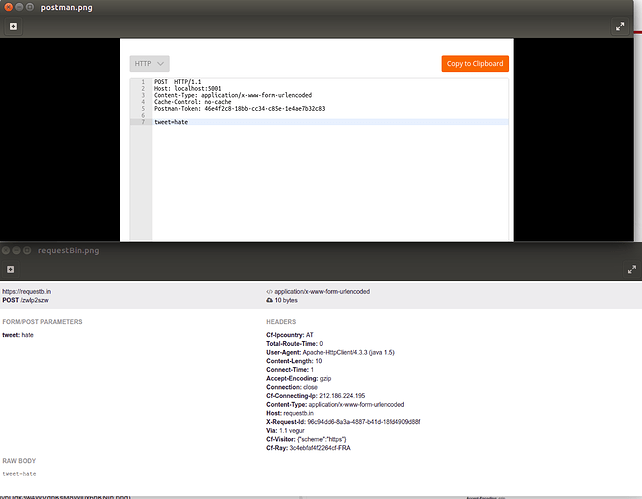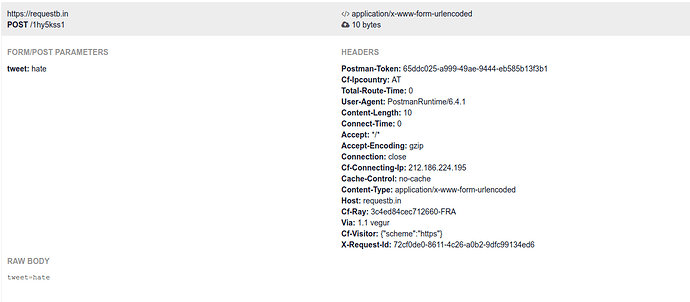Hello, I am trying to call a local service with given options:
<camunda:connector>
<camunda:inputOutput>
<camunda:inputParameter name="url">http://localhost:5001</camunda:inputParameter>
<camunda:inputParameter name="method">POST</camunda:inputParameter>
<camunda:inputParameter name="headers">
<camunda:map>
<camunda:entry key="Content-Type">application/x-www-form-urlencoded</camunda:entry>
</camunda:map>
</camunda:inputParameter>
<camunda:inputParameter name="payload">tweet=test</camunda:inputParameter>
<camunda:outputParameter name="Output">
<camunda:script scriptFormat="Javascript" resource="parseX.js" />
</camunda:outputParameter>
</camunda:inputOutput>
<camunda:connectorId>http-connector</camunda:connectorId>
</camunda:connector>
I tried many variations for the payload, like:
<camunda:inputParameter name=“payload”>“tweet=test”</camunda:inputParameter>
<camunda:inputParameter name=“payload”>tweet%3Dtest</camunda:inputParameter>
<camunda:inputParameter name=“payload”>“tweet%3Dtest”</camunda:inputParameter>
With all the service can not get parameter “tweet”. But when I try the call the service via “Postman” application I get response.
POST HTTP/1.1
Host: localhost:5001
Content-Type: application/x-www-form-urlencoded
Cache-Control: no-cache
Postman-Token: e0f5c22c-9872-e363-e0b0-9aa4ff77edad
tweet=I+like
Here is pom.xml of the project
<properties>
<camunda.version>7.7.0</camunda.version>
<spring.version>3.1.2.RELEASE</spring.version>
</properties>
<!-- import Camunda BOM to ensure correct versions of Camunda projects -->
<dependencyManagement>
<dependencies>
<dependency>
<groupId>org.camunda.bpm</groupId>
<artifactId>camunda-bom</artifactId>
<scope>import</scope>
<type>pom</type>
<version>${camunda.version}</version>
</dependency>
</dependencies>
</dependencyManagement>
<dependencies>
<dependency>
<groupId>org.codehaus.groovy</groupId>
<artifactId>groovy-all</artifactId>
<version>1.7.6</version>
</dependency>
<dependency>
<groupId>org.camunda.bpm</groupId>
<artifactId>camunda-engine</artifactId>
</dependency>
<dependency>
<groupId>org.camunda.bpm</groupId>
<artifactId>camunda-engine-plugin-connect</artifactId>
</dependency>
<dependency>
<groupId>org.camunda.connect</groupId>
<artifactId>camunda-connect-http-client</artifactId>
</dependency>
<dependency>
<groupId>org.camunda.bpm</groupId>
<artifactId>camunda-engine-plugin-spin</artifactId>
</dependency>
<dependency>
<groupId>org.camunda.spin</groupId>
<artifactId>camunda-spin-dataformat-json-jackson</artifactId>
</dependency>
<dependency>
<groupId>org.camunda.bpm</groupId>
<artifactId>camunda-engine-spring</artifactId>
</dependency>
<dependency>
<groupId>junit</groupId>
<artifactId>junit</artifactId>
<version>4.11</version>
<scope>test</scope>
</dependency>
<dependency>
<groupId>com.h2database</groupId>
<artifactId>h2</artifactId>
<version>1.3.171</version>
</dependency>
<!-- redirect slf4j logging to jdk logging -->
<dependency>
<groupId>org.slf4j</groupId>
<artifactId>slf4j-jdk14</artifactId>
<version>1.7.12</version>
</dependency>
<dependency>
<groupId>org.springframework</groupId>
<artifactId>spring-web</artifactId>
<version>${spring.version}</version>
</dependency>
<dependency>
<groupId>org.springframework</groupId>
<artifactId>spring-jdbc</artifactId>
<version>${spring.version}</version>
</dependency>
</dependencies>
Could you please help me with this?